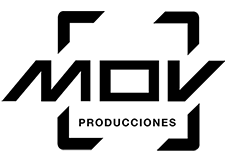Implementing effective A/B testing is a cornerstone of conversion rate optimization, but to truly harness its power, one must move beyond basic setups and embrace a meticulous, data-driven approach. This comprehensive guide delves into the nuanced technicalities of designing precise test variants, deploying advanced tracking techniques, executing rigorous statistical analysis, and managing complex testing processes. By integrating these detailed methodologies, marketers and analysts can significantly enhance the accuracy of their insights and drive sustained growth.
Table of Contents
- Designing Precise and Isolated Test Variants
- Implementing Advanced Data Collection Techniques
- Applying Rigorous Statistical Analysis
- Managing Multivariate and Sequential Tests
- Handling Data Anomalies and Ensuring Validity
- Integrating Results with Personalization Strategies
- Documenting, Analyzing, and Scaling Successes
- Aligning with Broader Conversion Strategies
1. Selecting and Setting Up Precise A/B Test Variants for Conversion Optimization
a) Crafting Isolated Variations to Test Specific Elements
Achieving actionable insights begins with designing test variants that isolate individual elements such as headlines, images, or calls-to-action (CTAs). To do this effectively, start by creating a control version that reflects your current best practice. Then, systematically modify only one element per variant. For example, if testing headlines, keep the image and CTA consistent across all variants, changing only the headline copy. Use a component-based approach to ensure that each variation tests a single hypothesis, minimizing confounding variables.
b) Step-by-Step Guide to Creating Multiple Variants Without Overlap
- Identify key elements: List all components (headlines, images, buttons, layout) you want to test.
- Prioritize elements: Focus on those with the highest potential impact based on user feedback or previous data.
- Design control and variants: For each element, develop at least one alternative version.
- Use factorial design: Plan combinations carefully, ensuring that variants do not overlap in ways that confound results. For example, combine headline A with image B and CTA C, but avoid mixing variants that could lead to ambiguous attribution.
- Leverage testing tools: Use platforms like Optimizely or VWO to set up distinct variants, ensuring each variant is properly labeled and tracked.
c) Examples of Complex Variant Combinations
Suppose you want to test the combined effect of a new headline, an alternative hero image, and a different CTA button. You could create a full factorial design with 2 variations for each element, resulting in 8 different combinations:
| Headline | Image | CTA |
|---|---|---|
| Original / New | Default / Alternative | Buy Now / Get Started |
| Original | Default | Buy Now |
| Original | Alternative | Get Started |
| New | Default | Buy Now |
| New | Alternative | Get Started |
Careful planning ensures that each combination isolates the effects, facilitating clear attribution of performance changes.
2. Implementing Advanced Tracking and Data Collection Techniques for A/B Testing
a) Configuring Tracking Pixels, Event Tracking, and Custom Metrics
For granular insights, implement tracking pixels from your analytics platform (e.g., Google Analytics, Facebook Pixel) on all test variants. Use event tracking to capture specific user interactions such as button clicks, form submissions, or scroll depth. For example, in Google Tag Manager, set up custom GA4 Event Tags with parameters like element_id and variant_name to differentiate performance of variants.
| Tracking Technique | Implementation Details |
|---|---|
| Pixels | Embed JavaScript snippets to fire on page load or specific events, ensuring they are loaded asynchronously to prevent page delays. |
| Event Tracking | Configure custom events in GTM or directly in code to capture precise user actions, such as clicks or conversions, with detailed parameters. |
| Custom Metrics | Define metrics like time on page, interaction depth, or scroll percentage within your analytics platform for multi-dimensional analysis. |
b) Server-Side vs. Client-Side Tracking and When to Use Each
Client-side tracking involves JavaScript snippets that fire in the user’s browser, offering real-time data collection but susceptible to ad blockers or script failures. Server-side tracking, in contrast, involves sending data directly from your backend, providing higher accuracy and resilience against ad blockers.
- Use client-side tracking for rapid deployment, user interaction data, and when testing UI elements.
- Use server-side tracking when data accuracy is critical, especially for conversion events that require validation, such as purchase completions.
“A hybrid approach often yields the best results—leveraging client-side for immediate insights and server-side for validation and accuracy.”
c) Ensuring Data Accuracy: Pitfalls and Validation
Common pitfalls include duplicate tracking events, misconfigured tags, and data loss due to script errors. To mitigate these:
- Audit your implementation regularly using browser developer tools and debugging tools like GTM Preview Mode.
- Validate data consistency by cross-referencing with server logs or backend event data.
- Implement deduplication logic to prevent double counting, especially when combining multiple tracking methods.
Proactively validation prevents misinterpretation of test results, ensuring decisions are based on reliable data.
3. Applying Statistical Analysis for Precise Decision-Making in A/B Tests
a) Choosing Appropriate Statistical Tests
The choice of statistical test depends on data type and sample size. For binary conversion data (e.g., purchase vs. no purchase), use a chi-square test or Fisher’s Exact Test when sample sizes are small. For continuous data like time on page, apply a t-test or Mann-Whitney U test if data distribution deviates from normality.
“Using the wrong statistical test can lead to false positives or negatives, undermining your entire testing process.”
b) Calculating Confidence Intervals and Significance
For small sample sizes (<100 conversions), rely on exact binomial confidence intervals to gauge the range within which true conversion rates likely fall. Use tools like online calculators for quick calculation. For larger samples, apply normal approximation methods, ensuring assumptions are met.
c) Interpreting P-Values and Lift Metrics
A p-value below 0.05 typically indicates statistical significance, but context matters. Focus on lift percentage—the relative increase from control to variation—alongside p-values to assess practical significance. For example, a 10% lift with a p-value of 0.04 is a strong candidate for rollout.
“Remember, statistical significance does not always equate to business significance; always consider the potential impact.”
4. Managing and Automating Multivariate and Sequential Testing Processes
a) Implementing Multivariate Testing for Multiple Concurrent Elements
Multivariate testing enables the evaluation of multiple element combinations simultaneously, uncovering interactions and synergistic effects. Use tools like VWO Multivariate Testing or Optimizely’s Experimentation Platform. Ensure your sample size is sufficiently large; a common rule is to multiply the required size by the number of variants to maintain statistical power.
b) Setting Up Sequential Testing to Reduce False Positives
Sequential testing involves analyzing data at intervals rather than after the full test duration, adjusting significance thresholds (e.g., using alpha spending functions) to prevent inflating Type I error rates. Implement Bonferroni or Holm corrections for multiple interim analyses. Use platforms like Optimizely that support sequential testing workflows with built-in statistical controls.
c) Tools and Platforms for Automation and Real-Time Analysis
Automated tools like VWO, Optimizely, and Google Optimize support real-time data collection, automated statistical testing, and dynamic variant adjustments. Integrate these with your analytics stack for continuous optimization cycles.
5. Handling Data Anomalies and Ensuring Test Validity in Complex Scenarios
a) Identifying and Mitigating Noise, Outliers, and False Positives
Implement data validation scripts that flag anomalous patterns such as sudden traffic spikes or drops, which may distort results. Use robust statistical methods like the median absolute deviation (MAD) to detect outliers. Consider applying Bayesian models for probabilistic interpretation, which are more resilient to noise.
b) Adjusting for Seasonality and External Factors
Run tests over multiple periods to smooth out seasonality effects. Incorporate external data sources, such as marketing campaigns or industry trends, into your analysis. Use regression models with external regressors to isolate the true effect of your variants.
“In high-traffic environments, small external fluctuations can cause significant variations. Proper statistical controls and longer testing periods mitigate this.”
c) Troubleshooting Inconsistent Results
If results fluctuate wildly or are inconsistent, verify data collection integrity, check for traffic anomalies, and ensure that test variants are correctly implemented. Use segment analysis to identify if certain traffic sources or user segments skew results. Conduct post-hoc analysis to understand underlying causes and decide whether to extend the test duration or adjust variants.