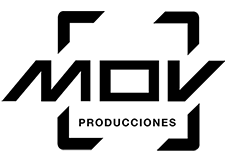Effective content personalization hinges on sophisticated A/B testing strategies rooted in data. While Tier 2 provided an overview of selecting variables, this article delves into the how to implement, analyze, and optimize multi-variable, granular A/B testing with actionable techniques. Our focus is on concrete methods, real-world scenarios, and advanced troubleshooting to elevate your personalization efforts to expert level.
Table of Contents
- Selecting Impactful Variables for Personalization
- Designing Granular Content Variations
- Implementing Multi-Variable A/B/n Testing
- Advanced Segmentation Strategies
- Ensuring Statistical Significance & Reliability
- Leveraging Machine Learning for Personalization
- Common Pitfalls & Troubleshooting
- Integrating Insights into Continuous Strategies
1. Selecting Impactful Variables for Personalization
a) Identifying Key User Attributes and Behaviors to Test
Begin by performing a comprehensive audit of your user data to pinpoint attributes that correlate strongly with engagement metrics. These include demographic factors (age, gender, location), behavioral signals (click frequency, session duration), purchase history, device type, referral source, and engagement with specific content types. Use tools like Google Analytics, Mixpanel, or Amplitude to extract high-granularity data.
Expert Tip: Focus on attributes with sufficient variance among your user base; testing highly uniform attributes yields little actionable insight.
b) Prioritizing Variables Based on Potential Influence on Content Engagement
Use a combination of correlation analysis, feature importance from machine learning models, and historical A/B test outcomes to rank variables. For example, if recent purchase frequency is shown to significantly impact click-through rates on personalized offers, prioritize testing content tailored to different purchase recency segments.
| Variable | Potential Impact | Testing Priority |
|---|---|---|
| Location | High (regional preferences) | High |
| Device Type | Moderate | Medium |
| Referral Source | Variable | Low |
c) Case Study: Variable Selection Process in an E-commerce Context
An online retailer analyzed user data to optimize homepage personalization. They identified attributes like user purchase frequency, browsing device, and geographic location as high-impact variables. Using historical data, they performed feature importance analysis via Random Forest models, confirming these variables’ predictive power for engagement metrics such as add-to-cart rate and session duration. Consequently, they prioritized these attributes for multi-variant testing, leading to a 15% uplift in conversion rates.
2. Designing Granular Content Variations for Effective Personalization
a) Creating Specific Content Variants Based on User Segments
For each high-impact attribute, develop tailored content variants. For example, if targeting users by purchase recency, create versions like “New Visitors,” “Recent Buyers,” and “Lapsed Customers.” Use dynamic content blocks that change based on user segment data. Implement content management systems (CMS) with API integrations to serve these variants seamlessly.
b) Developing Incremental Changes Versus Major Variations
Adopt a phased approach: start with small, incremental changes—such as swapping a CTA button color or adjusting headline wording—to measure their isolated impact. For major variations, redesign entire page layouts or user flows only after validating the incremental improvements. This reduces risk and isolates variable effects more precisely.
Pro Tip: Use a hypothesis-driven approach—test small hypotheses first, then scale successful variations.
c) Practical Example: Crafting Variations for Different User Personas
Suppose your user personas include “Bargain Hunters” and “Premium Shoppers.” For Bargain Hunters, create content highlighting discounts, limited-time offers, and price comparisons. For Premium Shoppers, focus on exclusive products, personalized recommendations, and premium branding. Implement these variations via conditional rendering in your website code or CMS, and test their effectiveness through targeted A/B experiments.
3. Implementing Multi-Variable A/B/n Testing with Control for Interaction Effects
a) Setting Up Multivariate Tests: Technical Configuration and Tools
Choose robust testing platforms like Optimizely X, VWO, or Google Optimize 360 that support multivariate testing (MVT). Define your variables and their variants within the platform. For example, for two variables—CTA color (red/blue) and headline (sale/new arrivals)—create all combinations (2×2=4). Ensure your implementation uses unique URL parameters or JavaScript dataLayer variables to track each variation accurately.
| Variable | Variants | Number of Combinations |
|---|---|---|
| CTA Color | Red, Blue | 2 |
| Headline | Sale, New Arrivals | 2 |
| Total Variations | 4 | |
b) Analyzing Interaction Effects Between Variables
Use factorial ANOVA or regression models to detect interaction effects. For example, does the combination of a red CTA and “Sale” headline outperform other variants more than expected? Calculate interaction terms in your statistical models to determine synergy or antagonism between variables. Visualize these interactions with interaction plots to identify whether combined variations produce multiplicative gains or diminish returns.
c) Step-by-Step Guide: Running a Multi-Variable Test for Personalized Homepage Content
- Define Variables and Variants: Select 2-3 high-impact content elements with 2-3 variants each.
- Configure Experiment: Set up in your testing platform, ensuring unique tracking IDs for each combination.
- Segment Your Audience: Randomly assign users to variants, ensuring balanced distribution across segments.
- Collect Data: Run the test until reaching predetermined sample size thresholds (see Section 5).
- Analyze Results: Use factorial ANOVA or multivariate regression to assess main effects and interactions.
- Iterate and Optimize: Implement the most effective combination and plan subsequent tests based on findings.
4. Advanced Segmentation Strategies to Refine Personalization
a) Using Behavioral Data to Segment Users More Precisely
Leverage behavioral signals—like recent page visits, cart abandonment, or time spent on key pages—to create dynamic segments. Use clustering algorithms (e.g., K-Means, DBSCAN) on multidimensional behavioral data to discover natural groupings. This approach uncovers nuanced segments that static attributes may miss, enabling more tailored content variations.
b) Dynamic Segmentation versus Static Segmentation Approaches
Static segments are predefined and fixed—e.g., “New Users,” “Returning Customers.” Dynamic segmentation updates in real-time based on user interactions, allowing your personalization to adapt to evolving user behaviors. Implement real-time data pipelines with tools like Kafka or Segment to feed live data into your segmentation algorithms.
Insight: Dynamic segmentation enables real-time personalization adjustments, leading to more responsive and relevant user experiences.
c) Example Workflow: Segmenting Based on Recent Activity & Purchase History
- Data Collection: Gather recent activity logs and purchase data via API integrations.
- Feature Engineering: Create features such as “days since last purchase,” “number of sessions in past week,” and “total spent.”
- Clustering: Apply K-Means clustering to segment users into groups like “Active Buyers,” “Inactive Browsers,” etc.
- Implementation: Serve different content variants dynamically based on cluster assignment, integrating with your CMS or personalization engine.
5. Ensuring Statistical Significance and Reliability of Test Results
a) Calculating Sample Size for Niche User Segments
Use power analysis to determine the minimum sample size needed to detect a meaningful effect at a specified confidence level (typically 95%) and statistical power (commonly 80%). Tools like Optimizely’s Sample Size Calculator or G*Power software can assist. Adjust for multiple segments by increasing sample size proportionally to maintain statistical power across all groups.
b) Avoiding False Positives: Correct Statistical Methods and Confidence Levels
Apply corrections for multiple comparisons, such as the Bonferroni adjustment, to control family-wise error rate. Use Bayesian inference or sequential testing methods to monitor results in real-time without inflating false-positive risks. Set a stringent significance threshold (e.g., p < 0.01) for conclusive decisions.
c) Practical Tools and Techniques for Real-Time Significance Monitoring
Leverage analytics platforms with built-in significance monitoring, such as