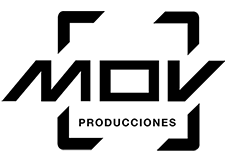Understanding how users interact with content through their scrolling behavior is vital for refining personalization strategies. While basic scroll tracking provides a broad overview, achieving actionable insights requires deep, precise measurement of user engagement at granular levels. This article explores the technical and strategic steps to leverage scroll depth metrics effectively, ensuring your content personalization is data-driven, nuanced, and highly responsive to user behavior. We will reference the broader context of how to use scroll depth metrics to refine content personalization strategies for a comprehensive understanding.
- 1. Defining Exact Scroll Thresholds for Different Content Types
- 2. Setting Up Advanced, Fine-Grained Scroll Tracking
- 3. Analyzing User Interaction Patterns at Specific Scroll Points
- 4. Segmenting Audience Based on Deep Scroll Behavior
- 5. Leveraging Machine Learning for Engagement Prediction
- 6. A/B Testing Content Layouts Using Scroll Data
- 7. Common Pitfalls and Troubleshooting Techniques
- 8. Case Study: Implementing Precise Scroll Tracking for Personalization
- 9. Integrating Scroll Data with Broader User Metrics for Ongoing Optimization
1. Defining Exact Scroll Thresholds for Different Content Types
A foundational step in leveraging scroll depth metrics is establishing precise benchmarks tailored to your content’s nature. Unlike generic thresholds, these benchmarks should reflect realistic engagement points that correspond to meaningful user interactions. For instance, a short blog post (< 1,000 words) might have thresholds at 25%, 50%, 75%, and 100%, while a lengthy guide (> 2,000 words) may require additional intermediate benchmarks like 10%, 30%, 60%, and 90%.
a) Customizing Percentages Based on Content Length
To calibrate thresholds precisely, analyze the average reading time and scroll behavior for your content. Use tools like Google Analytics or heatmap software (e.g., Hotjar, Crazy Egg) to observe where engagement peaks and drops. For example, if data shows that most users stop scrolling at 40-50% on mid-length articles, consider setting your primary CTA or key content block around that point. For longer content, break down the page into logical sections—each with its own engagement benchmarks—allowing for more targeted personalization triggers.
b) Practical Implementation
Create a dynamic threshold framework: define a set of scroll percentages aligned with content length, then map these to specific engagement goals. For example, for a 3,000-word article, set thresholds at 10%, 30%, 60%, 90%, and 100%. Use content analytics to validate whether these thresholds correspond with real engagement—adjust as needed based on observed user behavior.
2. Setting Up Advanced, Fine-Grained Scroll Tracking
Moving beyond basic scroll tracking requires implementing custom JavaScript that captures multi-level scroll events, enabling you to analyze user engagement at a granular level. This involves not just detecting when a user reaches a percentage threshold but also contextualizing their behavior—such as scrolling speed, pauses, and interactions within sections.
a) Custom JavaScript Event Listeners
Implement a scroll event listener that calculates the user’s current scroll position relative to the total document height. Use throttling or debouncing techniques to optimize performance. Here’s a practical example:
// Initialize thresholds
const thresholds = [25, 50, 75, 100];
let reachedThresholds = new Set();
window.addEventListener('scroll', () => {
const scrollTop = window.scrollY;
const docHeight = document.documentElement.scrollHeight - window.innerHeight;
const scrollPercent = Math.round((scrollTop / docHeight) * 100);
thresholds.forEach((threshold) => {
if (scrollPercent >= threshold && !reachedThresholds.has(threshold)) {
reachedThresholds.add(threshold);
// Send custom event or log data
console.log(`User reached ${threshold}% scroll`);
// Example: send data to analytics
// sendScrollDepth(threshold);
}
});
});
b) Segmenting Data with Data Attributes
Use data attributes to mark specific sections or modules within your page. For example, add data-section="intro" or data-section="CTA" to key elements. Modify your scroll listener to detect entry into these sections, enabling you to correlate scroll depth with specific content areas. This facilitates targeted personalization—e.g., triggering a chatbot prompt when a user scrolls into a product feature section.
3. Analyzing User Interaction Patterns at Specific Scroll Points
Understanding the difference between passive scrolling and active content engagement is critical. Users may scroll rapidly or passively, which can lead to false positives if thresholds are interpreted naively. Precise analysis involves examining dwell time at each scroll point and movement patterns.
a) Identifying Drop-Off Points and Engagement
- Implement dwell time tracking: Use timers triggered when a user hits a threshold to measure how long they stay there. For example, if a user hits 50% scroll and remains within 10 pixels for over 3 seconds, classify this as active engagement.
- Detect rapid scrolls: Combine scroll speed metrics to differentiate between quick passes and deliberate reading.
b) Differentiating Passive vs. Active Engagement
Incorporate event listeners for user interactions such as mousemove, click, and scroll. If a user scrolls to a threshold but exhibits minimal interaction afterward, consider them passively engaged. Conversely, repeated interactions (e.g., clicking within a section) indicate active content consumption, worthy of triggering personalization actions.
4. Segmenting Audience Based on Deep Scroll Behavior for Personalization
Creating granular user segments based on how far users scroll within specific content types enables highly tailored personalization. For example, users who reach 75% on a product page demonstrate high interest, while those only scrolling 25% may need different engagement tactics. Use these insights to dynamically modify content recommendations or trigger personalized outreach.
a) Building User Segments
- Define engagement tiers: For instance, “Low Engagement” (0-25%), “Moderate” (26-50%), “High” (51-75%), “Very High” (76-100%).
- Combine with content type: Segment separately for blog articles, product pages, or landing pages, as engagement thresholds may vary.
b) Integration into Personalization Engines
Feed the segmented scroll data into your personalization platform via APIs or data layers. Use real-time user scroll depth as a trigger: for example, if a user reaches >75% on a product page, automatically recommend related accessories or initiate chat support. Automate this process with tools like Segment, Tealium, or custom APIs integrating your CMS and personalization engine.
5. Applying Machine Learning to Predict User Engagement from Scroll Data
Granular scroll data, combined with session duration and interaction metrics, can train machine learning models to forecast future user actions—like conversion or churn. This involves feature engineering, model selection, and ongoing validation.
a) Data Preparation and Feature Engineering
- Collect granular features: Include maximum scroll depth per session, dwell times at thresholds, scroll speed patterns, and interaction counts.
- Normalize data: Account for content length and user session length to ensure comparability.
b) Model Training and Deployment
Use supervised learning algorithms like Random Forests or Gradient Boosting Machines. Label your data with conversion events or churn indicators. Validate model accuracy with cross-validation, and deploy with real-time scoring capabilities—triggering personalized signals based on predicted engagement likelihood.
6. A/B Testing Content Layouts Using Scroll Depth Insights
Design experiments where key call-to-action (CTA) buttons are positioned at different scroll depths—say, 50% versus 75%. Use your advanced tracking setup to measure how layout changes influence user scroll behavior and conversions. Ensure statistical significance by running tests over sufficient traffic volumes and controlling for confounding variables.
a) Structuring Layout Experiments
- Define control and variation: e.g., CTA at 50% (control) vs. CTA at 75% (variation).
- Use multivariate testing tools: Optimizely, VWO, or Google Optimize to implement and monitor experiments.
b) Measuring Impact
Track metrics such as scroll depth achievement rates, click-through rates on CTAs, and conversion rates. Use statistical analysis to determine if layout changes significantly improve engagement or conversions, and iterate based on insights.
7. Common Pitfalls and How to Avoid Misinterpretation of Scroll Data
Misinterpreting scroll data can lead to misguided personalization efforts. Key pitfalls include false positives from passive scrolling, bot traffic, and misaligned thresholds. Address these by applying filters, verifying data quality, and contextualizing scroll metrics with engagement signals.
a) Recognizing False Positives
- Filter out bot traffic: Use IP filtering, user-agent analysis, or CAPTCHA to exclude non-human interactions.
- Identify passive scrolls: Combine dwell time and interaction metrics to distinguish genuine engagement.
b) Ensuring Data Quality
Implement server-side validation where possible, and set thresholds to exclude sessions with abnormally rapid or prolonged scrolls indicative of non-human activity. Regularly audit your data collection pipeline to maintain accuracy.
8. Case Study: Implementing Precise Scroll Depth Tracking to Boost Content Personalization
Consider a media publisher that aimed to increase article engagement through personalized content recommendations. They started by defining content-specific scroll benchmarks—25%, 50%, 75%, 100%—based on preliminary analytics. Next, they deployed custom JavaScript to track not just reach but dwell time and interaction within each section, tagging sections via data attributes.
Using this granular data, they identified that users who reached 75% and spent at least 3 seconds in the final section were significantly more likely to convert to newsletter signups. They automated personalized prompts at these points, resulting in a 20% uplift in subscriptions, validated through A/B testing. Iter