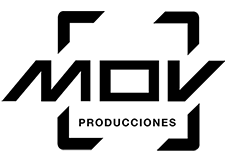Achieving truly personalized email campaigns hinges on the quality and depth of your customer data. While basic integrations like CRM and web analytics are foundational, advanced data collection techniques can significantly elevate your ability to craft relevant, timely, and engaging content. In this deep dive, we explore specific, actionable strategies to enhance your data collection processes, ensuring your personalization efforts are both precise and compliant. This discussion builds upon the broader context of “How to Implement Data-Driven Personalization in Email Campaigns”, focusing specifically on technical implementations and best practices.
- 1. Integrating CRM, ESP, and Web Analytics Data Sources
- 2. Using Tracking Pixels and Event-Based Data Collection
- 3. Ensuring Data Privacy and Compliance (GDPR, CCPA)
- 4. Step-by-Step Setup: Embedding Tracking Pixels and Data Sync
1. Integrating CRM, ESP, and Web Analytics Data Sources
A robust data foundation requires seamless integration of multiple data sources. Start by establishing a centralized data warehouse or Customer Data Platform (CDP) that consolidates information from your Customer Relationship Management (CRM) system, Email Service Provider (ESP), and web analytics tools (like Google Analytics, Mixpanel, or Adobe Analytics). Use APIs and ETL (Extract, Transform, Load) processes to automate data flow, ensuring real-time or near-real-time synchronization.
For example, set up a nightly ETL pipeline that pulls purchase data from your CRM, engagement metrics from your ESP, and browsing behavior from your web analytics. Use tools like Segment, Zapier, or custom scripts to connect these sources. Ensure data normalization—standardize formats and identifiers (e.g., email addresses, user IDs)—to facilitate accurate matching across platforms.
| Data Source | Key Integration Technique | Tools/Methods |
|---|---|---|
| CRM | API Data Pulls / Webhooks | Salesforce API, HubSpot API, Custom Scripts |
| ESP | Data Export / API Integration | Mailchimp API, Iterable API, Zapier |
| Web Analytics | Event Tracking / Data Export | Google Analytics API, Segment |
2. Using Tracking Pixels and Event-Based Data Collection
Tracking pixels are tiny, often invisible, 1×1 transparent images embedded within emails or web pages that trigger data collection when loaded. To implement advanced event-based data collection in your email campaigns, embed these pixels with unique identifiers tied to user profiles or sessions. This allows you to capture granular behaviors such as email opens, link clicks, page visits, and specific interactions like form submissions or product views.
For example, incorporate a pixel like <img src="https://yourdomain.com/pixel?user_id=12345&event=open"> in your email footer. When the email is opened, the server logs this event along with associated user data. Similarly, add event-specific pixels on your website to track behaviors like product page visits or cart additions, passing parameters such as product IDs or campaign IDs for contextual insights.
Expert Tip: Use unique, hashed identifiers instead of plain email addresses in pixel URLs to enhance privacy and security. Implement server-side validation to prevent data spoofing and ensure data integrity.
| Event Type | Implementation Technique | Sample Code Snippet |
|---|---|---|
| Email Open | Embed pixel with user ID | <img src=”https://yourdomain.com/pixel?uid=hashed_id&event=open” style=”display:none;width:1px;height:1px;”> |
| Link Click | Use redirect links with embedded parameters | <a href=”https://yourdomain.com/track?uid=hashed_id&link=product_page”>View Product</a> |
| Website Behavior | JavaScript event tracking |
3. Ensuring Data Privacy and Compliance (GDPR, CCPA)
Advanced data collection must respect user privacy and adhere to regulations such as GDPR and CCPA. Begin by conducting a data audit to identify what personal information you collect, how it is stored, and how consent is obtained. Implement clear, granular opt-in mechanisms for tracking pixels and event collection, ensuring users explicitly agree before data is gathered.
Use transparent privacy notices within your emails and websites, explaining what data is collected and how it benefits the user. Incorporate consent management platforms (CMPs) to manage user preferences dynamically. For example, before deploying tracking pixels, check if the user has given consent; if not, defer or disable pixel loading and data collection for that user.
Key Point: Always include an easy-to-access privacy settings link in your emails and website footers, allowing users to modify their consent preferences at any time.
4. Step-by-Step Setup: Embedding Tracking Pixels and Data Syncing Across Platforms
- Design Unique User Identifiers: Generate hashed IDs from email addresses or user IDs to anonymize data. Use SHA-256 hashing with a secret salt for security.
- Embed Pixels in Email Templates: Insert the pixel code within your email footers, dynamically populating the user ID parameter. Use your ESP’s template language to inject variables securely.
- Configure Landing Pages and Web Tracking: Add JavaScript snippets or pixel images to your landing pages that read the user ID from URL parameters or cookies, then send this data to your analytics or CDP.
- Set Up Data Sync Pipelines: Use APIs or webhooks to push collected event data—such as email opens or website visits—into your centralized database. Schedule regular synchronizations to keep data current.
- Validate and Test: Use test email campaigns and debug tools like Chrome DevTools or network monitoring to verify that pixels fire correctly and data appears in your systems.
- Monitor and Optimize: Regularly review data collection logs, ensure compliance, and refine your pixel and event configurations based on campaign performance and privacy feedback.
Expert Tip: Automate the entire process with scripts that generate pixel URLs based on user data, and use server-side validation to prevent data leaks or errors.
Common Pitfalls and Troubleshooting
- Missing or Broken Pixels: Verify pixel URLs, server responses, and ensure images are not blocked by email clients or ad blockers. Use tools like Email on Acid or Litmus for testing.
- Data Mismatch or Duplication: Regularly audit your identifiers and normalization procedures. Use consistent hashing algorithms and avoid reusing identifiers across different systems.
- Privacy Non-Compliance: Maintain updated consent records and implement fallback behaviors for users who withdraw consent.
Conclusion
Implementing advanced data collection techniques is a critical step toward achieving highly personalized email campaigns that resonate with your audience. By integrating multiple data sources, deploying sophisticated tracking mechanisms, and rigorously respecting privacy regulations, you lay a robust foundation for meaningful personalization. Remember, the key is not just collecting data but doing so in a way that is secure, compliant, and aligned with your customers’ expectations. For a comprehensive understanding of building effective data-driven strategies, consider reviewing this foundational resource that anchors your efforts in a broader context.